由于是php后端开发者,对前端开发的环境还是低估了~~~
以往用npm、node都没啥问题,这回安装ionic让我碰碰壁了!
ionic依赖的东西不少,居然VS还要c++桌面开发环境~~我的电脑内部储存一下子被占用了大量空间~
算罢,为了研究(哦,准确地说是为了赚钱)我豁出去了,调试了一晚没成功,几乎崩溃~

但是!我可不是那么容易放弃的人,睡了几个小时又起来搞了!
这回看到err里面有个特别的,就先解决这个吧:
npm ERR! gyp ERR! find VS You need to install the latest version of Visual Studio npm ERR! gyp ERR! find VS including the "Desktop development with C++" workload. npm ERR! gyp ERR! find VS For more information consult the documentation at: npm ERR! gyp ERR! find VS https://github.com/nodejs/node-gyp#on-windows
安装VS的桌面开发环境C++

安装过程贼慢,用错了“长城(lj)宽带”,果断用移动热点搞起,不多久我去了几个g的流量
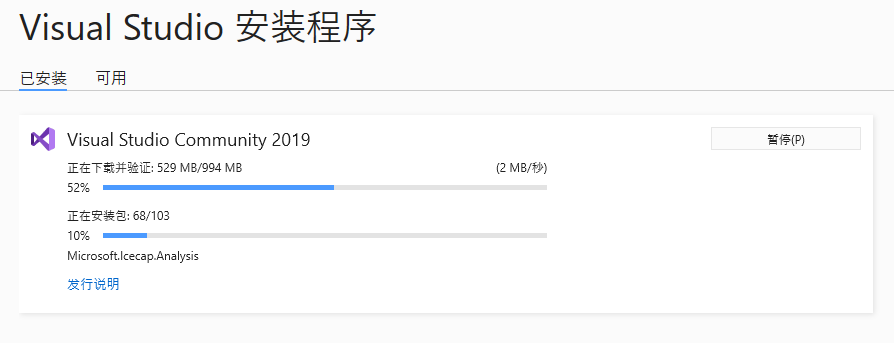
这回是为了安装ionic而安装的vs2019,(希望没有什么不兼容~)
安装完再次创建ionic
然后还是失败了

最终解决方案:
卸载node重新安装!完美解决
[INFO] Next Steps: - Go to your newly created project: cd .\myApp - Run ionic serve within the app directory to see your app - Build features and components: https://ion.link/scaffolding-docs - Run your app on a hardware or virtual device: https://ion.link/running-docs
