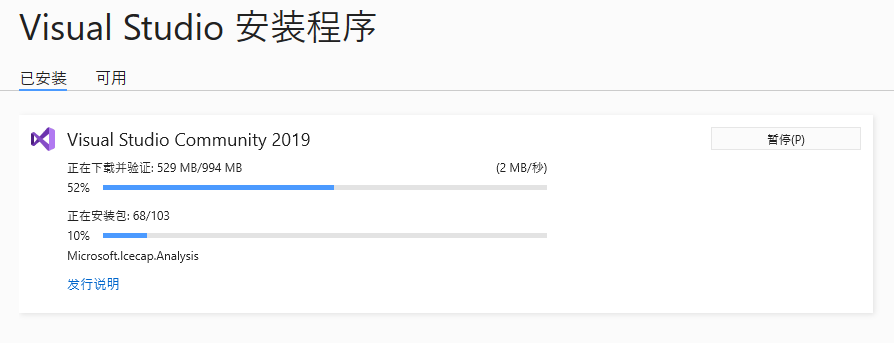创建项目卡住不动解决办法:
1.
npm install -gd ionic cordova --registry https://registry.npmjs.org
2.重新执行
ionic start myApp tabs
3.如果不行的话切换一下你的网络(用手机热点就行,别问我为什么~)
成功了
PS D:\abc\apps> ionic start myApp tabs Pick a framework! Please select the JavaScript framework to use for your new app. To bypass this prompt next time, supply a value for the --type option. ? Framework: Angular √ Preparing directory .\myApp - done! √ Downloading and extracting tabs starter - done! Installing dependencies may take several minutes. ────────────────────────────────────────────────────────────────────── Ionic Enterprise, platform and solutions for teams by Ionic Powerful library of native APIs A supercharged platform for teams Learn more: https://ion.link/enterprise ──────────────────────────────────────────────────────────────────────
记得vs要安装一个桌面的c++开发环境: