客户有一个新的磁盘需要挂载到服务器,作为数据盘是非常重要的。服务器基于宝塔搭建的一个管理端,腾讯服务器自动挂载到了服务器(没有实际mount),在宝塔没有显示数据盘,只有50G的系统盘,这时候需要用mount 命令挂载磁盘,当然用宝塔的脚本更方便,可以转移数据到新的磁盘。
命令(centos系统):
yum install wget -y && wget -O auto_disk.sh http://download.bt.cn/tools/auto_disk.sh && bash auto_disk.sh
上面的命令可以自动挂载并迁移数据到数据盘哦。
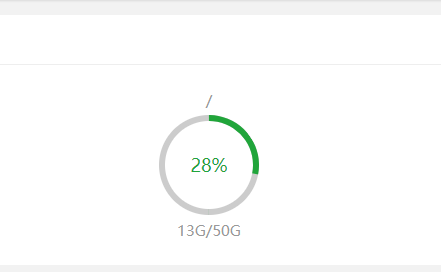
操作过程:
yum install wget -y && wget -O auto_disk.sh http://download.bt.cn/tools/auto_disk.sh && bash auto_disk.sh
#这里省略下载执行过程
#确认是否要挂载到这个目录下面
Do you want to try to mount the data disk to the /www directory?(y/n): y
stop bt-service
停止宝塔服务
Stopping Bt-Tasks... done
Stopping Bt-Panel... done
disk partition...
磁盘分区...
Welcome to fdisk (util-linux 2.23.2).
Changes will remain in memory only, until you decide to write them.
Be careful before using the write command.
Device does not contain a recognized partition table
Building a new DOS disklabel with disk identifier 0x716b411b.
Command (m for help): Partition type:
p primary (0 primary, 0 extended, 4 free)
e extended
Select (default p): Partition number (1-4, default 1): First sector (2048-209715199, default 2048): Using default value 2048
Last sector, +sectors or +size{K,M,G} (2048-209715199, default 209715199): Using default value 209715199
Partition 1 of type Linux and of size 100 GiB is set
Command (m for help): The partition table has been altered!
Calling ioctl() to re-read partition table.
Syncing disks.
mke2fs 1.42.9 (28-Dec-2013)
Filesystem label=
OS type: Linux
Block size=4096 (log=2)
Fragment size=4096 (log=2)
Stride=0 blocks, Stripe width=0 blocks
6553600 inodes, 26214144 blocks
1310707 blocks (5.00%) reserved for the super user
First data block=0
Maximum filesystem blocks=2174746624
800 block groups
32768 blocks per group, 32768 fragments per group
8192 inodes per group
Superblock backups stored on blocks:
32768, 98304, 163840, 229376, 294912, 819200, 884736, 1605632, 2654208,
4096000, 7962624, 11239424, 20480000, 23887872
Allocating group tables: done
Writing inode tables: done
Creating journal (32768 blocks): done
Writing superblocks and filesystem accounting information: done
Filesystem Size Used Avail Use% Mounted on
devtmpfs 1.9G 8.0K 1.9G 1% /dev
tmpfs 1.9G 24K 1.9G 1% /dev/shm
tmpfs 1.9G 708K 1.9G 1% /run
tmpfs 1.9G 0 1.9G 0% /sys/fs/cgroup
/dev/vda1 50G 13G 35G 28% /
tmpfs 379M 0 379M 0% /run/user/0
/dev/vdb1 99G 61M 94G 1% /www
move disk...
迁移数据中...
Done
迁移完成
start bt-service
启动宝塔服务
Starting Bt-Panel.... done
Starting Bt-Tasks... done
You have new mail in /var/spool/mail/root结果用df -h查看一下:
Filesystem Size Used Avail Use% Mounted on devtmpfs 1.9G 8.0K 1.9G 1% /dev tmpfs 1.9G 24K 1.9G 1% /dev/shm tmpfs 1.9G 712K 1.9G 1% /run tmpfs 1.9G 0 1.9G 0% /sys/fs/cgroup /dev/vda1 50G 13G 35G 28% / #原来的系统盘 tmpfs 379M 0 379M 0% /run/user/0 /dev/vdb1 99G 4.7G 89G 6% /www #新挂载的数据盘
宝塔也显示了数据盘:
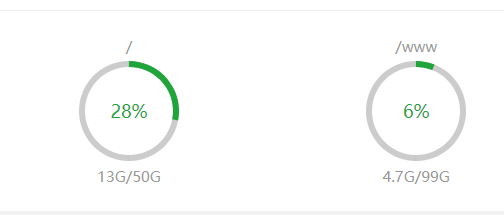
提示:如果想要挂载到其他盘的可以修改auto_disk.sh里开始的setup_path变量值:
#!/bin/bash PATH=/bin:/sbin:/usr/bin:/usr/sbin:/usr/local/bin:/usr/local/sbin:~/bin export PATH LANG=en_US.UTF-8 setup_path=/www #这个可以修改挂载位置哦